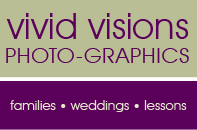Finding Help for Photo-Editing
One of the main reasons I jumped on the digital photography bandwagon so early on was the simplicity of making photo edits. Before the digital age brought Photoshop down to the consumer level, like the rest of you, I had to rely on my camera to get it right, and I had to wait until the film was developed to know for sure. So many of my “experiments” turned out to be good for nothing more than lining for the trash bin.
But a little knowledge of Photoshop, or other similar photo-editing software allowed me to fix exposure, adjust color casts and remove red eye. It became evident to me very quickly that the possibilities of photo editing and enhancement could be endless! All I needed was time to develop my skills, and a vision to see the project through to the end.
I searched everywhere for tips and techniques, and experienced teachers to show me the way. Unfortunately, the Southold community didn’t have many resources, and so I taught myself by scouring the photography message boards, spending a small fortune on tutorial books, and devoting more time than I care to admit going through the process of trial and error.
Here are two of m y own photos:
y own photos:
The first one was my very first attempt at cloning. I was attempting to make it look as though Arty was eating my purple gorilla mascot. Not a bad effort, but clearly not my best work!
The second photo is actually a photo that I manipulated in Photoshop to look like a watercolor painting. What a difference some training makes, doesn’t it?
Soon I found others asking me for help on fixing their photos, and so I offered my services to the Southold Recreation Dept. This partnership is now in its third year, and the next six-week session of Cameras, Computers and Cyberspace is set to begin on April 1st and will run every Wednesday evening through May 13th. So, if you are ready to take your photo editing to the next level, then contact the Southold Recreation Dept. to register now!
If Weds. nights are inconvenient for you, contact Vivid Visions directly to schedule a private lesson.